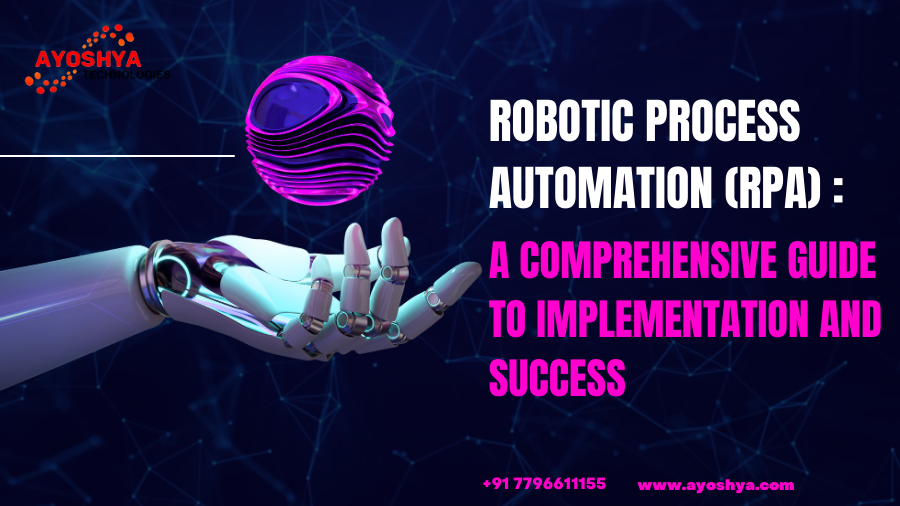Robotic Process Automation (RPA) is a technology that utilizes software bots to automate repetitive, rule-based tasks that were once performed by human workers. The bots can mimic human actions, such as clicking buttons, entering data, and processing information. RPA is gaining popularity due to its ability to improve efficiency, reduce errors, and cut costs.
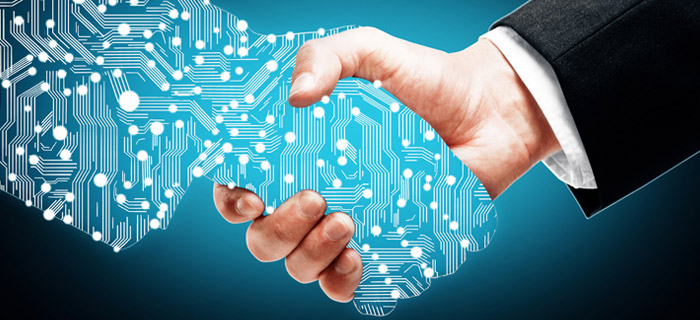
Robotic Process Automation:What Can RPA Do for Me?
RPA can benefit organizations in various ways. Here are some examples:
- Save Time and Reduce Errors: By automating repetitive tasks, RPA frees up employees’ time to focus on higher-value tasks that require human creativity and problem-solving skills. RPA also reduces the likelihood of errors caused by manual data entry.
- Cut Costs: RPA bots can perform tasks around the clock without breaks or vacations, which can save companies money by reducing the need for additional staffing.
- Improve Customer Service: RPA can help organizations respond to customer inquiries more quickly and accurately, which can improve customer satisfaction.
We provide SAP & Oracle consulting services
Why Should I Implement Robotic Process Automation?
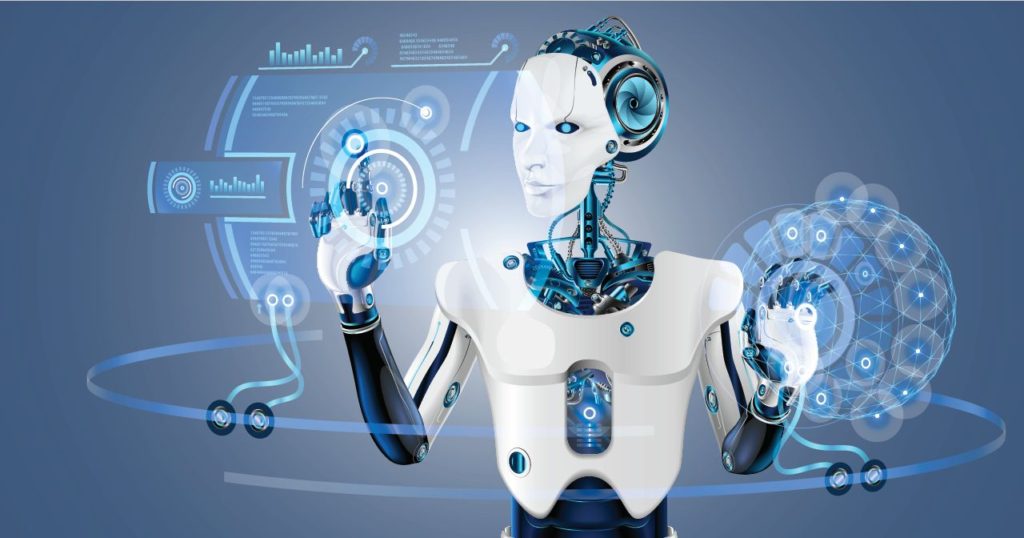
Implementing RPA can have many benefits, including increased efficiency, improved accuracy, and reduced costs. It can also help organizations stay competitive by allowing them to focus on innovation and customer service.
Where Is RPA Being Used?
RPA is being used in a variety of industries, including healthcare, finance, and manufacturing. Some common use cases for RPA include automating data entry, processing invoices, and managing inventory.
How Do I Put RPA into Action?
To put RPA into action, you should follow these steps:
- Identify processes that can be automated: Look for processes that are repetitive and rule-based, as these are ideal candidates for automation.
- Choose an RPA tool: There are many RPA tools available on the market, so you should choose one that fits your needs and budget.
- Develop the bots: Create the bots that will automate the identified processes.
- Test the bots: Ensure that the bots are working as expected and are error-free.
- Deploy the bots: Once the bots have been tested, deploy them into production.
Frequently Asked Questions about RPA
- What does RPA mean? RPA stands for Robotic Process Automation.
- What are RPA bots? RPA bots are software bots that can automate repetitive, rule-based tasks.
- Is RPA the same as Intelligent Automation? RPA is a type of Intelligent Automation, which also includes Artificial Intelligence and Machine Learning.
- What is Intelligent Document Processing? Intelligent Document Processing (IDP) is a type of automation that uses AI and Machine Learning to extract data from unstructured documents, such as invoices or contracts.Business Process AutomationWhat is Intelligent Document Processing? Intelligent Document Processing (IDP) is a type of automation that uses AI and Machine Learning to extract data from unstructured documents, such as invoices or contracts.
- Is RPA free? There are both free and paid RPA tools available on the market.
- Why use RPA? RPA can save time, reduce errors, and cut costs, making it an attractive option for many organizations.
- Where can I use RPA? RPA can be used in any industry where there are repetitive, rule-based tasks that can be automated.
- Do I need to know how to code to use RPA? While some coding knowledge can be helpful, it is not necessary to use RPA. Many RPA tools have user-friendly interfaces that allow non-technical users to create bots.
- How long will it take to learn RPA? Learning RPA can take anywhere from a few weeks to several months, depending on your experience and the complexity of the processes you are automating.
- What does RPA implementation look like? RPA implementation typically involves identifying processes that can be automated, choosing an RPA tool, developing the bots, testing them, and deploying them into production.
- What’s next after RPA? After RPA, organizations can explore more advanced forms of automation, such as Intelligent Automation, which incorporates AI and Machine Learning to make decisions based on data. Other possibilities include Business Process Management (BPM), which focuses on optimizing and streamlining business processes, or Process Mining, which uses data analytics to identify process inefficiencies.
Conclusion
Robotic Process Automation (RPA) is a powerful technology that can help organizations automate repetitive, rule-based tasks, freeing up employees to focus on higher-value work. Implementing RPA can lead to increased efficiency, improved accuracy, and reduced costs. While there are many RPA tools available on the market, it is essential to choose one that fits your needs and budget. It is also important to identify processes that can be automated while considering how the value of the work being automated can be maintained or enhanced. By taking these steps, organizations can reap the benefits of RPA and stay competitive in their industries.
At Soft At, we have a skilled and experienced team of SAP professionals with deep domain knowledge in Manufacturing, Engineering, Pharmaceutical, Healthcare, and Service Industries. We have a proven track record of partnering with our customers for wider business transformation covering the entire SAP / ERP landscape. Over the years, we have successfully executed various SAP implementations and rollout projects not only in India but across the globe.